आज के समय में हर कोई Jio सिम का इस्तेमाल करता है | आज कल लोगो को गाने सुनने का भी बहोत शौक है, क्या आप जानना चाहते है की Jio सिम में कॉलर tune कैसे लगाते है ? jio tune kaise set kre? jio caller tune kaise set kare? या किसी भी गाने या song को अपना कॉलर tune कैसे बनाए |
jio caller tune kaise set kare number क्या है ? आज हम आपको ये सारी जानकारी देंगे | अगर आप किसी दुसरे jio number पे कॉलर करते है तो ज्यातर आपको यही सुनने को मिलता है की इस कॉलर tune को कॉपी करने के लिए स्टार (*) दबाए | आज के टाइम जितने लोगो के पास jio है लगभग सभी लोगो के number पर आपको कॉलर tune लगा हुआ मिलेगा |
इसे भी पढ़े – Jio Customer Care TollFree Numbers
अगर आप भी इसी तरह से अपने jio number पर कॉलर tune लगाना चाहते है, या फिर जानना चाहते है की jio tune kaise set kare? तो आप पोस्ट को पूरा पढियेगा इसमें आपको 4 तरीके बताया गया है | जिसका इस्तेमाल करके आप किसी भी तरीके से jio कॉलर tune लगा सकते है |
Table of Contents
Jio caller tune kaise set kare ?
- MyJio App
- JioSaavn
- SMS
- Star(*) to copy
#1 MyJio App
Jio पे कॉलर tune set करने के लिए सबसे पहला तरीका है MyJio App है, इसके लिए आपके फ़ोन में MyJio App होना चाहिए | सबसे पहले आपको अपने playstore से MyJio App डाउनलोड करना है | उसके बाद उसे Open करना है, open करने के बाद आपको ऊपर left side में 3 लाइन दिखेगा , उसपे क्लिक करना है, क्लिक करने के बाद आपको 5वे number पे JioTune का option दिखेगा |
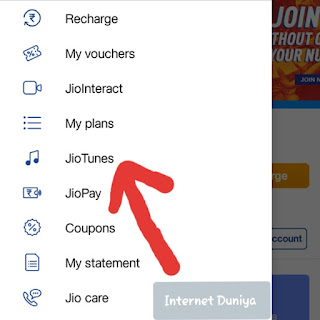 |
उसके बाद JioTune के option पे क्लिक करना है और फिर आपको activated JioTune दिखाई देगा | अगर आपने JioTune को activate किया होगा तो आपको यहाँ आपका Jio Subscription tune दिखेगा और अगर आपने नही किया है तो Right side में आपको कई songs दिखाई देंगे, या फिर आप किसी भी song को manually search करके JioTune set कर सकते है |
इसे भी पढ़े – Jio Meet App क्या है ?
#2 JioSaavn App
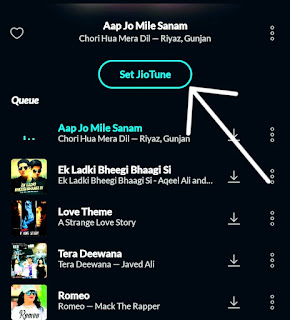 |
#3 SMS
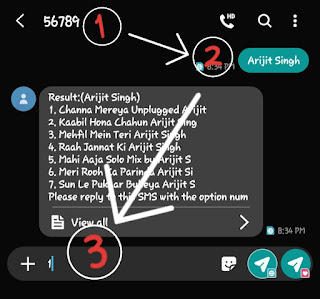 |
जैसे आप ऊपर screenshot में देख सकते है, Singer का नाम type करके send करके send करने पे आपको उस singer के songs दिखाई देंगे | इसमें से आपको जो भी song लगाना है तो आपको वही फिर reply कर देना है , जैसा की screenshot में दिखाया गया है | reply करने के बाद आपको एक sms आएगा |
“You have selected Channa Mereya Unplugged Arijit Singh as your JioTune. Please reply to this SMS with the option number of your choice to set this tune for
1. All callers”
आपके पास ऐसा sms आएगा जैसे की ऊपर आप Bold में देख सकते है | इसके बाद आपको 1 type करके reply कर देना है | फिर आपको इसके बाद एक confirm करने के लिए sms आएगा, उसमे आपको Y type करके send कर देना है | उसके कुछ second बाद आपका JioTune set हो जाएगा |
#4 Star (*) to Copy
JioTune set करने के 3 तरीको को आपने जान लिया, अब आपको हम चौथे और सबसे आसान तरीके के बारे में बताऊंगा | आप बहुत ही आसानी से इस तरीके से JioTune लगा सकते है | अगर आपके किसी relative या किसी दोस्त के पास उनके jio number पे कॉल लगाते है तो उनके jio number कोई कॉलर tune सुनते है और अगर आप उस कॉलर tune को अपने jio number पर लगाना चाहते है तो आप डायरेक्ट Star(*) को दबा के JioTune set कर सकते है |
Conclusion-
मुझे उम्मीद है की आपको jio tune kaise set kre? jio caller tune kaise set kare? ये पोस्ट अच्छा लगा होगा और सब कुछ समझ में आ गया होगा | आप अब खुद 4 तरीको से jio caller tune को लगा सकते है, अगर आपका कोई सवाल हो तो मुझे नीचे कमेंट बॉक्स में जरुर बताये | इस पोस्ट को अपने दोस्तों के साथ जरुर शेयर करे |

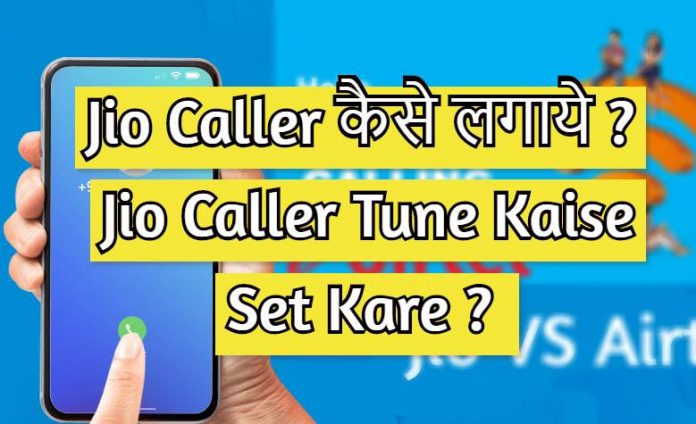




Wow awesome
Thank you
Nice info👌
Osm♥️♥️
It’s genuinely very difficult in this active life to
listen news on Television, thus I just use world wide web for that reason,
and get the hottest information.
[…] Set JioCaller Tune | Top 4 Ways to Set Jio Tune […]
[…] How Set Jio Caller Tunes ? 4 Easy Ways to Set Jio Tunes […]
[…] How Set Jio Caller Tune ? Best 4 Ways. […]
[…] Set Jio Caller Tunes ? Top 4 Ways […]
Thank you a lot for providing individuals with an exceptionally spectacular opportunity to read from
this site. It is often very superb and also packed with a great time for
me personally and my office colleagues to visit your web site
at the least thrice in a week to find out the latest guides you will have.
Not to mention, I’m also usually fulfilled concerning
the magnificent solutions you serve. Certain 2 areas in this article are in reality the most beneficial we have all ever had.
Hi everybody, here every one is sharing such knowledge, therefore it’s nice to read this weblog, and
I used to visit this weblog everyday.
Great beat ! I wish to apprentice while you amend your website, how can i
subscribe for a blog web site? The account aided me a acceptable deal.
I had been a little bit acquainted of this your broadcast provided bright
clear concept
I see something really interesting about your web blog
so I saved to bookmarks.
I’m also commenting to make you be aware of what a amazing discovery my wife’s child developed using your web page.
She learned numerous details, which included what it’s like
to have a wonderful helping spirit to get a number of people with no trouble gain knowledge of several hard to do
issues. You truly did more than people’s desires. I appreciate you for presenting these
necessary, safe, edifying not to mention unique
tips on that topic to Sandra.
This is my first time pay a quick visit at here and
i am really pleassant to read all at alone place.
I’ve been browsing online more than three hours
today, yet I never found any interesting article like
yours. It’s pretty worth enough for me. In my opinion, if all web owners and bloggers made good
content as you did, the web will be a lot more useful than ever before.
Very good blog! Do you have any recommendations for aspiring writers?
I’m hoping to start my own website soon but I’m
a little lost on everything. Would you propose starting with a free platform like WordPress or go for
a paid option? There are so many options out there that I’m completely overwhelmed ..
Any suggestions? Many thanks!
very interesting , good job and thanks for sharing such a good blog
Ty q 🙏🙏🙏
[…] How to set JioTunes ? 4 Ways to Set Jio Caller Tune […]
[…] How to set Jio Caller Tunes ? Best 4 ways […]
[…] Set Jio Caller Tune | 4 best Way to set Caller Tunes […]
[…] Jio pe caller tune kaise lagaaye ? Top 4 Ways to set jio caller tune […]
[…] Jio Caller Tune कैसे लगाये? […]
[…] इसे भी पढ़े- Jio Caller Tune कैसे लगाए ? […]
[…] इसे भी पढ़े – Jio Caller Tune कैसे लगाये ? […]
[…] इसे भी जरुर पढ़े – Jio कॉलर Tune कैसे लगाए ? 4 सबसे आसान तरीके | […]
[…] […]
[…] इसे भी पढ़े – Jio कॉलर tune कैसे लगाये ? 4 आसान तरीके […]
[…] […]
nice information
acchi janakri
Thank you
[…] इसे भी जरुर पढ़े – Jio कॉलर Tune कैसे लगाये ? 4 आसान तरीको से […]
Abhishek bhai, jio phone me bhi aise hi lgegi kya callertune
Ji haa aap Jio Phone me SMS Waala method se lga skte hai..agr usme jio saavn app aur my jio app nhi hai to…
[…] इसे भी जरुर पढ़े – Jio Caller Tune Kaise Set Kare ? ( Jio कॉलर tune कैसे लगाए ) […]
आपका ब्लॉग बहुत अच्छा है,
Thank you