Table of Contents
How to Install Windows 7 in Computer or Laptop ?
Hello friends kaise hai aap sbhi..aaj hm computer se related aapko kuch knowledge share krenge..jb bhi hm apna new laptop ya fir computer system lete hai to starting me hmaara computer system bahot fast chlta hai aur bahot achha performance deta hai..hmaara computer ya laptop bahot km HANG hota hai..lagbhag na ke baraabar hi hoga hai..chahe aap kitna GB bhi RAM istemaal kre ya koi sa bhi processor hai ho..but jaise jaise aapka system puraana hota jaata hai to aapka system hang aur slow hone lgta hai tb aap apne system ko format krte hai ya fir new windows Install krna chahte hai..windows Install krne se aapka system bilkul new system ki tarah lgne lgta hai..mai aapko Method btaunga use aap koi sa bhi windows Install kr skte hai jaise windows 7, windows 8, windows 10 etc.( How to install windows ) windows install kaise kare ?
kaafi log jo computer ki field me interest rakhte hai unhe jarur pta hona chahiye ki computer ya laptop me windows install kaise krte hai..jin logo ko nhi pta ki How to Install windows 7 in computer or laptop? Aaj hm is post mein aapko btayenge ki computer ya laptop me aap kaise windows Install krenge..is post ko pura padiyega aur jo na smjh me aaye mujhe niche comment box me puch skte hai..(How to install windows 7 ) windows install kaise kare ?
➧ Software Development VS Web Development
➧ How to become a Ethical Hacker ?
➧ How to become a Software Engineer ?
Windows Install करने के लिए कुछ जरुरी चीजें आपके पास होना चाहिये-
- Windows Install krne se pahle aapke paas Windows ki CD honi chahiye agar CD nhi hai to Bootable Pen Drive hona chahiye.
- Agar aap windows computer me install kr rhe hai to aapke paas UPS hona chahiye jise windows Install krte time aapka computer off na ho.
- Windows Install krne ke liye aapke Hard Drive me minimum 20 GB space hona chahiye.
- Agar aapke paas laptop hai to mera advise rhega ki aap charge se laptop ko connect krke Install kre.
➧ Uses Of Computer Function Keys
➧ WhatsApp Top 5 Secret Features
How to Install Windows | Windows Install kaise kare ?
➧ अपने Privacy या Important Data को कैसे Safe रखे ?
➧Jio ka number kaise check kre ?
how to install windows 7 | windows Install kaise kare ?
3- uske baad aapke saamne windows ka setup aa jaayega jahan pe aapko apna language, time zone, keyboard method etc. Select kr leni hai..select krne ke baad niche next krte huye Install button pe click kre..uske pahle aapse kuch license agreement puchega to aapko use bhi accept kr dena hoga.
|
|
| how to install windows 7 | windows Install kaise kare ? |
4- fir uske baad aapse puchega ki aap windows ko upgrade krna chahte hai ya New custom (Advanced) windows Install krna chahte hai..agr aap upgrade pe click krte hai to aapko windows upgrade ho jayega aur aapki old windows ki saari files aapke C Drive me rhengi..
|
|
| how to install windows 7 | windows Install kaise kare ? |
Ydi aaap Custom installation pe click krte hai to aage aapse Drives ko format krne ke liye puchega..aur aapke computer me new windows bhi install ho jayega.
5- Custom Installation pe agar click krte hai to aapko aapke computer ke saare drives show ho jayega..aur aap kisi bhi drive ko select kr skte hai Format aur Disk partition bhi kr skte hai.
|
|
| how to install windows 7 | windows Install kaise kare ? |
6- Ye sb krne ke baad aapka windows Install hona start ho jayega..kuch 3 ya 4 step honge jo 1% se 100% tk complete honge..complete hone ke baad aapka windows puri tarah se install ho jayega..
|
|
| how to install windows 7 | windows Install kaise kare ? |
7-Aapko uske baad kuch setup krna pdega..jaise User Name, uske baad next krenge to Password puchega ye sb fill krne ke baad aapka window puri tarah se install ho jayega
|
|
| how to install windows 7 | windows Install kaise kare ? |
Related Posts➧➧➧➧➧➧
- How to become a software engineer ?
- How to become a ethical hacker ?
- Software Development VS Web Development
- Set JioTunes On Your Jio Sim
- Make Money Online

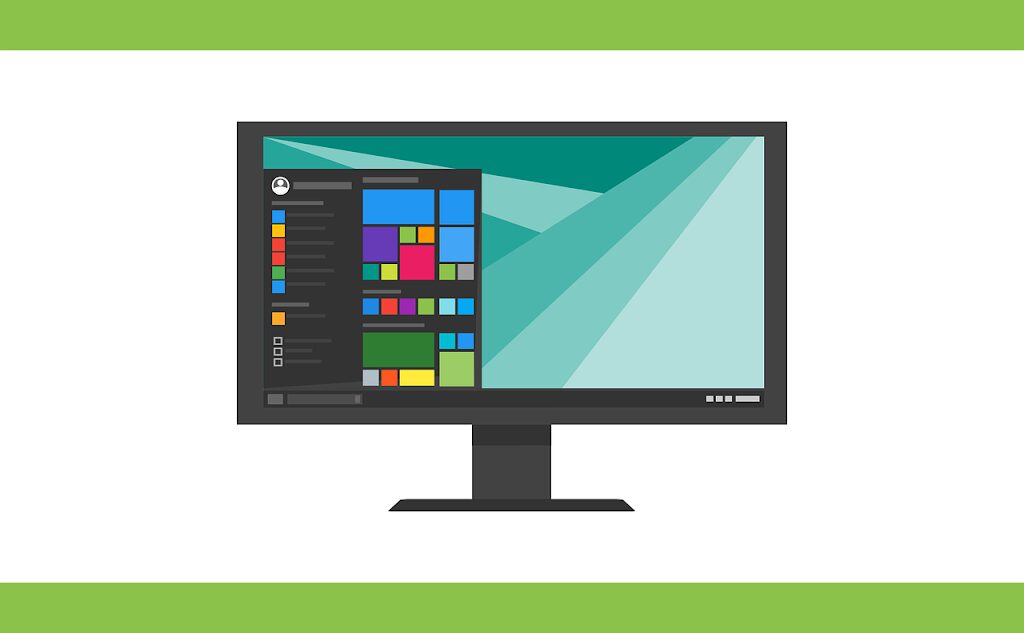




👍👍
[…] How to Install Windows ? […]
[…] How to Install Windows in Computer ? […]
[…] कर सकते हैं | जिस तरह आप अपने Computer System में Windows 7, Windows 8, Windows XP, Windows 10, Windows Vista ऑपरेटिंग सिस्टम […]