Download youtube video | download youtube video mp4
Hello dosto kaise ho aap sbhi ? Umeed krte hai achhe hi honge..download youtube video mp4
Aaj ke time me kon Smartphone Istemaal nhi krta hai ? Lagbhag sbhi log daily Smartphone Use krte hai..aur daily Internet me chlaate honge..aur is internet ki duniya me YouTube log daily istemaal krte hai..lekin hm YouTube pe videos ko dekh skte hai..use download nhi kr skte hai..But sbhi logo ko pta hai ki kayi saare third party Apps ki help se hm YouTube ki videos ko kaafi easy tarike se download kr skte hai..but hm aaj is article me btayenge ki aap bina kisi software ya Apps bhi aap YouTube ki video bahut easy method se download kr skte hai..article ko pura pdiyega..aur jo smjh me naa aaye mujhe niche comment box me bta dijiyega. download youtube video mp4, download youtube video.
- How to Become a Hacker ?
- How to Become a Software Engineer ?
- Software Development VS Web Development
- WhatsApp Top 5 Hidden Secret Featutes
YouTube video kaise download kare ?
Ye jo mai aapko method btane jaa rha hu ye Android phone aur Computer dono me kaam krega..but Android me diye gye YouTube Application se nhi hoga..hme ise istemaal krne ke liye YouTube ki Official Website pe jaana pdega..mai aapko niche kuch step bta rha hu..use aap follow kriye..in step ki help se aap bahut hi easy tarike se YouTube ki koi bhi video download kr skte hai..download youtube video, download youtube video mp4.

|
| YouTube video kaise download kre ? |
Step 1- Sbse pahle aap YouTube ki Official Website pe jaaye.
Step 2- YouTube ki Website open hone ke baad ab aap video search kr le jo aap download krna chahte hai.
Step 3- Agar aap android pe Website ko open kiye honge to aapko uska link kuch is tarah se dikhega. “https://m.youtube.com/watch?v=HhS9TQY02H0”
Step 4- Aur agar aapne PC ya Desktop (Computer) pe Website ko open kiye hai to aapko uska link kuch is tarah se dikhega. “https://www.youtube.com/watch?v=HhS9TQY02H0&app=desktop“
Step 5- Uske baad aap android pe hai to aapko video ke link me aapko ” https://m.youtube.com/songurl ” kuch aisa dikh rha hoga aapko bs ‘ m.'( M dot) ke turant baad aapko ‘ ss ‘ ( Double S ) lga dena hai aur Go ya Enter button press kr dena hai.
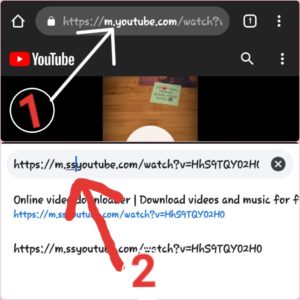
|
| Android Method |
Step 6- Aur agar aapne PC ya Desktop pe hai to aapko video ke link me “https://www.youtube.com/songurl “ kuch aisa dikh rha hoga aapko isme bhi bs ‘ www. ‘ ke turant baad yaha pe bhi aapko ‘ ss ‘ (double S) lga dena hai aur Enter button press kr dena hai.
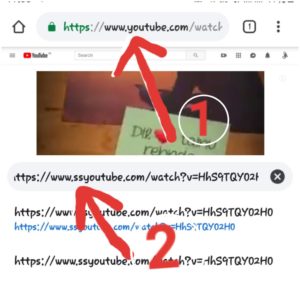 |
| PC or Desktop Method |
Step 7- Uske baad aap download ke page pe Redirect ho jayenge aur fir aap green color ke download button pe click krke video download kr skte hai.

|
| Click the download button |
Note:- agr aapko meri post achhi lgi ho to meri post ko har jagah share kre..jis jis social media pe aapka account ho..plz share everywhere our post agr aapko jo puch puchna hai aap mujhe niche comment box me puch skte hai..ya fir mujhe directly email kr skte hai..Thank You!!!!!!
AbhiShek Rao
Email- [email protected]
AbhiShek Rao
Email- [email protected]






Superb and keep it up
Nice info 👌
Hello I am so delighted I located your blog, I really located you by mistake, while I was watching on google for something else, Anyways I am here now and could just like to say thank for a tremendous post and a all round entertaining website. Please do keep up the great work. Wondershare Filmora v9.1
Ty q ji🙏🙏
Ty q & plz share our post 🙏🙏
Ty q 🙏
Before procuring any of the software development organization India or Java Developers India for Custom Application Development or Custom Software Development.Open Source crowdfunding software for sale
Thanks for a very interesting blog. What else may I get that kind of info written in such a perfect approach? I’ve a undertaking that I am simply now operating on, and I have been at the look out for such info. Newton MRT Station at Newton MRT Station
Took me time to read all the comments, but I really enjoyed the article. It proved to be Very helpful to me and I am sure to all the commenters here! It’s always nice when you can not only be informed, but also entertained! OKP Holdings
Thanks for another wonderful post. Where else could anybody get that type of info in such an ideal way of writing? Chip Eng Seng Singapore
thank you for a great post. youtube promotion company
This particular papers fabulous, and My spouse and i enjoy each of the perform that you have placed into this. I’m sure that you will be making a really useful place. I has been additionally pleased. Good perform! Phoenix Heights USB Holdings Enbloc
[…] How to Download YouTube Videos ? Without Any Software […]
[…] Download Youtube Videos without any software […]
Thank you for your website post. Jones and I have already been saving to buy a new ebook
on this subject matter and your article has made us all to
save money. Your ideas really responded to all our questions.
In fact, more than what we had thought of ahead of
the time we came across your amazing blog. I actually
no longer have doubts and also a troubled mind because you have attended to the needs in this article.
Thanks
Thank you 🙏🙏🙏🙏
Good post.Ne’er knew this, regards for letting me know.
Ty q 🙏🙏🙏
Hey there, You’ve done a great job. I’ll definitely digg it and
individually suggest to my friends. I am confident they’ll be benefited from this web site.
Ty q 🙏🙏🙏
I got this web page from my pal who shared with me regarding this web
site and at the moment this time I am visiting this web site and reading very informative articles at
this place.
Thanks for some other magnificent post. Where else could anyone get that type of info
in such an ideal means of writing? I’ve a presentation next week,
and I am at the look for such info.
Its excellent as your other blog posts :D, regards for posting.
Thank you
What i do not realize is actually how you are now not really a lot more smartly-preferred than you may be right now.
You’re very intelligent. You already know therefore significantly in terms of this subject, made
me personally believe it from so many various angles.
Its like men and women don’t seem to be fascinated until it’s something to do with Woman gaga!
Your individual stuffs nice. All the time care for it up!
I got this web page from my friend who shared with me about this site and now this time
I am visiting this site and reading very informative
posts at this place.
As I web site possessor I believe the content material here is
rattling excellent , appreciate it for your efforts.
You should keep it up forever! Good Luck.
Thank you
[…] How to download youtube videos in Hindi ? […]
Fantastic items from you, man. I’ve consider your stuff previous to and you are simply too excellent.
I actually like what you’ve received right here, really like what you are stating and the way in which
during which you assert it. You are making it entertaining and you continue to care for to stay it wise.
I cant wait to learn far more from you. That is really a wonderful website.
Ye jo mai aapko method btane jaa rha hu ye Android phone aur Computer dono me kaam krega..but Android me diye gye YouTube Application se nhi hoga..hme ise istemaal krne ke liye YouTube ki Official Website pe jaana pdega..mai aapko