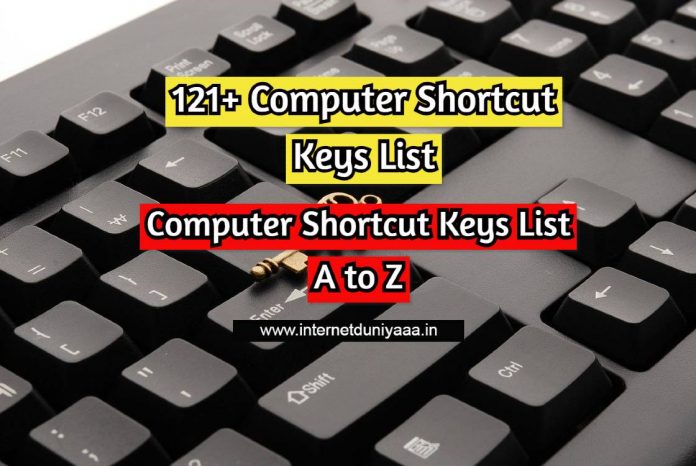Computer के बारे में आज सभी को पता होगा | लगभग सभी लोग computer का इस्तेमाल करते है, और सभी का computer में काम करने का तरीका अलग -2 होता है | ऐसे में कुछ लोग Computer Shortcut Keys List की मदद से काफी स्मार्ट और तेजी से computer में काम करते है |
ये लोग computer के shortcut keys में काफी expert होते है | जिसकी मदद से ये लोग किसी भी काफी को बहोत आसानी और जल्दी कर लेते है | अब ये Computer Shortcut Keys क्या है और इसे कैसे हम भी इस्तेमाल कर सकते है ? आज हम आपको कुछ Computer Shortcut Keys List के बारे में बतायेंगे | जिसकी मदद से आपके काम काफी आसान हो जायेंगे |
आपको Computer के keyboard का पूरा Shortcut Keys Of Computer A to Z के बारे में details में बतायेंगे | इस पोस्ट को पूरा पढियेगा और मुझे निचे कमेंट में जरुर बताईयेगा की आपको ये पोस्ट कैसा लगा ?
इसे भी जरुर पढ़े- Computer Function Keys क्या होता है ?
Table of Contents
Computer Shortcut Keys List | Shortcut Keys Of Computer A to Z
यहाँ आपको बहुत सारे computer के shortcut keys मिल जायेंगे | कुछ shortcut keys अलग -2 software में अलग-2 काम करता है और कुछ shortcut keys सभी में एक ही काम करता है |
इसे भी जरुर पढ़े
- Computer Virus क्या होता है ?
- Computer में CPU क्या होता है ?
- Computer में RAM क्या होता है ?
- Computer में SSD क्या होता है ?
- Cloud Computing क्या होता है ?
- Computer और Laptop में कौन सा बढ़िया है और क्यों ?
21 Basic Computer Shortcut Keys List-
| Shortcut Keys | Description |
| Ctrl+A | Select All text |
| Ctrl+C | Copy the selected item |
| Ctrl+N | Create a new file/ Open a new console |
| Ctrl+V | Paste the selected item |
| Ctrl+X | Cut the selected item |
| Ctrl+Z | Undo the last action |
| Ctrl+Y | Redo the last action |
| Ctrl+S | Save the file |
| Ctrl+Shift | while dragging an item (create a shortcut of selected item) |
| Ctrl+Shift+Esc | Open the Task Manager |
| Ctrl+F4 | Close the active document in programs |
| Ctrl+D | Select the address bar |
| Alt+Enter | View the properties for the selected item |
| Alt+F4 | Close the active item, or quit the active program |
| Alt+Spacebar | Open the shortcut menu for the active window |
| Alt+Tab | Switch between the open program/windows |
| Delete | Delete the item and move it to Recycle bin |
| Shift+Delete | Delete the selected item permanently without placing the item in the Recycle bin |
| Shift+F10 | Displays the shortcut menu for the selected item( Work Like Clicking Right Button of Mouse) |
| Esc | Cancel the current task |
| Backspace | View the folder one level up in my computer/ back the any folder |
20 (Windows Keys) Computer Shortcut Keys List-
| Shortcut Keys | Description |
| Win | Dislplay or hide the start screen |
| Win+E | Open file Explorer |
| Win+K | Open the devices charm |
| Win+D | Show or hide the desktop |
| Win+H | Open the share charm |
| Win+B | Set focus in the notification area |
| Win+L | Lock your computer |
| Win+S | Search Windows |
| Win+X | Open the hidden menu |
| Win+M | Minimize all windows |
| Win+R | Open the Run dialog box |
| Win+T | Cycle through apps on the taskbar |
| Win+F1 | Open the microsoft windows help and support centre |
| Win+Enter | Open Narrator |
| Win+Tab | Open the task view |
| Win+PrtSc | Save to screenshot of the whole screen |
| Win+Ctrl+D |
Add new vertual desktop |
| Win+Enter |
Open Narrator |
| Win++/- | Zoom in or Out Using Magnifier |
| Win+Esc | Exit Magnifier |
12 (Function Keys) Computer Shortcut Keys List-
Function Keys का इस्तेमाल अलग अलग software में अलग अलग काम होता है | लेकिन हम Function Keys के कुछ basic works बारे में नीचे बतायेंगे जो कि हमारे Desktop screen और Computer के फाइल और सेटिंग पर काम क्या करता है –
| Shortcut Keys | Description |
| F1 Key | Display Help |
| F2 Key | To remove the selected item |
| F3 Key | Search for a file or a folder |
| F4 Key | Display the address bar list in my computer |
| F5 Key | Refresh the active window |
| F6 Key | Increase the display brightness |
| F7 Key | To Spell check and grammer check in MS Word/Excel |
| F8 Key | Used to enter the Windows startup menu, mainly used to access windows safe mode |
| F9 Key | Refresh document in microsoft word |
| F10 Key | Activate the menu bar in the active program |
| F11 Key | Maximize or minimize the active window |
| F12 Key | Open the save as window in Microsoft Word |
15 Google Chrome Computer Shortcut Keys List-
| Shortcut Keys | Description |
| Ctrl+E | Open the search bar |
| Ctrl+F | Start the find utility |
| Ctrl+H | Open the history bar |
| Ctrl+I | Open the favorites bar |
| Ctrl+L | Move your cursor to url |
| Ctrl+T | Open the new Tab |
| Ctrl+O | Open the dialog box |
| Ctrl+R | Refresh the current browser screen |
| Ctrl+N | Start another instance of the browser |
| Ctrl+Tab | Jump to next open tab |
| Ctrl+Shift+Tab | Jump to the previous open tab |
| Ctrl+Shift+N | Open a new window in Incognito mode |
| Ctrl+Shift+T | Reopen the recently closed tabs |
| Ctrl+U | Open the View source |
| Ctrl+Shift+I | Open the Developer Tools |
55 MS Word Computer Shortcut Keys List-
| Shortcut Keys | Description |
| Ctrl+A | Select the all item of the page |
| Ctrl+B | Bold the highlighted selection |
| Ctrl+C | Copy the selected text |
| Ctrl+X | Cut the selected text |
| Ctrl+N | Open new/blank document |
| Ctrl+O | Open the Existing File/document |
| Ctrl+P | Open the print window/print the document |
| Ctrl+K | Insert Link/Hyperlink |
| Ctrl+V | Paste the copied or cut text |
| Ctrl+F | Find the Box |
| Ctrl+Z | Undo the Last action |
| Ctrl+U | Underline highlighted selected text |
| Ctrl+G | Go to the targeted line or page |
| Ctrl+Y | Redo the last action performed |
| Ctrl+I | Italic highlighted selected text |
| Ctrl+H | Find and replace option |
| Ctrl+R | Align selected text or line to the right |
| Ctrl+D | Font Options |
| Ctrl+L | Align selected text or line to the left |
| Ctrl+M | Indent the paragraph |
| Ctrl+E | Align selected text or line to the center |
| Ctrl+J | Justify paragraph alignment |
| Ctrl+T | Hanging indent |
| Ctrl+Shift+F | Change the font |
| Ctrl+Q | Align selected paragraph to the left |
| Ctrl+Space | Reset highlighted text to default font |
| Ctrl+1 | Single space lines |
| Ctrl+Shift+> | Increase selected font +1 |
| Ctrl+[ | Decrease selected font -1 |
| Ctrl+(Right arrow) | Move one word to the right |
| Ctrl+Del | Delete word to the right of the cursor |
| Ctrl+] | Increase selected font +1 |
| Ctrl+Backspace | Delete word to the left of cursor |
| Ctrl+(Up arrow) | Move to the beginning of the line or paragraph |
| Ctrl+Shift+* | View or hide non printing characters |
| Ctrl+Home | Move cursor to the beginning of the document |
| Ctrl+(Down arrow) | Move to end of the paragraph |
| Ctrl+(left arrow) | Move one word to the left |
| Ctrl+End | Move cursor to end of the document |
| Ctrl+2 | Double space lines |
| Ctrl+Alt+1 | Change text to h1 heading |
| Ctrl+Alt+2 | Change text to h2 heading |
| Ctrl+5 | 1.5 line spacing |
| Ctrl+Alt+3 | Change text to h3 heading |
| F4 | Repeat the last action perfomed |
| Shift+F3 | Change case of selected text |
| F7 | Spell check selected text |
| F1 | Open help |
| F12 | Save As |
| Shift+Insert | Paste |
| Alt+Shift+D | Insert the current date |
| Ctrl+S | Save the files/documents |
| Alt+Shift+T | Insert the current time |
| Ctrl+W | Close document |
| Alt+F4 | Close/Exit the Program |
Conclusion:-
मुझे उम्मीद है दोस्तों आपको ये Computer Shortcut Keys List/Shortcut Keys Of Computer A to Z पढ़के अच्छा लगा होगा और आप भी Future में computer चलाते टाइम इन Shortcut Keys List का इस्तेमाल करेंगे और काम को और आसानी तरीके से कर पायेंगे | अगर आपको ये पोस्ट अच्छा लगा तो अपने दोस्तों के साथ शेयर करे |